Get to know about the Google Webmasters tool here Starting with Google Webmasters Tool .
In this post I will give you the process to add your site in Google Webmasters Tool.
First of all Sign in to the Google webmasters tools
 Then you can see the add a site in top right corner click on it and enter your website URL.
Then you can see the add a site in top right corner click on it and enter your website URL.
After entering the URL of your website , you need to verify ownership of the site.
Google provides various methods to verify your Ownership.
In this post I will give you the process to add your site in Google Webmasters Tool.
First of all Sign in to the Google webmasters tools
 Then you can see the add a site in top right corner click on it and enter your website URL.
Then you can see the add a site in top right corner click on it and enter your website URL.After entering the URL of your website , you need to verify ownership of the site.
Google provides various methods to verify your Ownership.
- First one is uploading the given file by Google to your website file directory. Google provides the HTML file to verify. All you need to do it download it and upload to your file directory of your site.
- In other methods , you can verify the ownership by adding a meta tag to your site's home page.
- By signing in to your domain name provider.
- By Using your Google Analytics account.
- By Using your Google Tag Manager account.
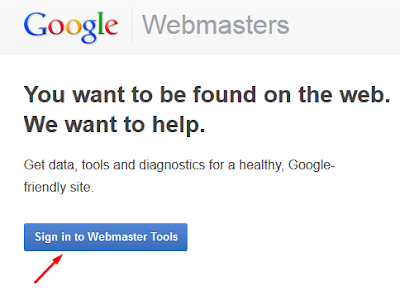




This comment has been removed by the author.
ReplyDelete